Videos on stream at lower resolutions in a Tesla… Read More
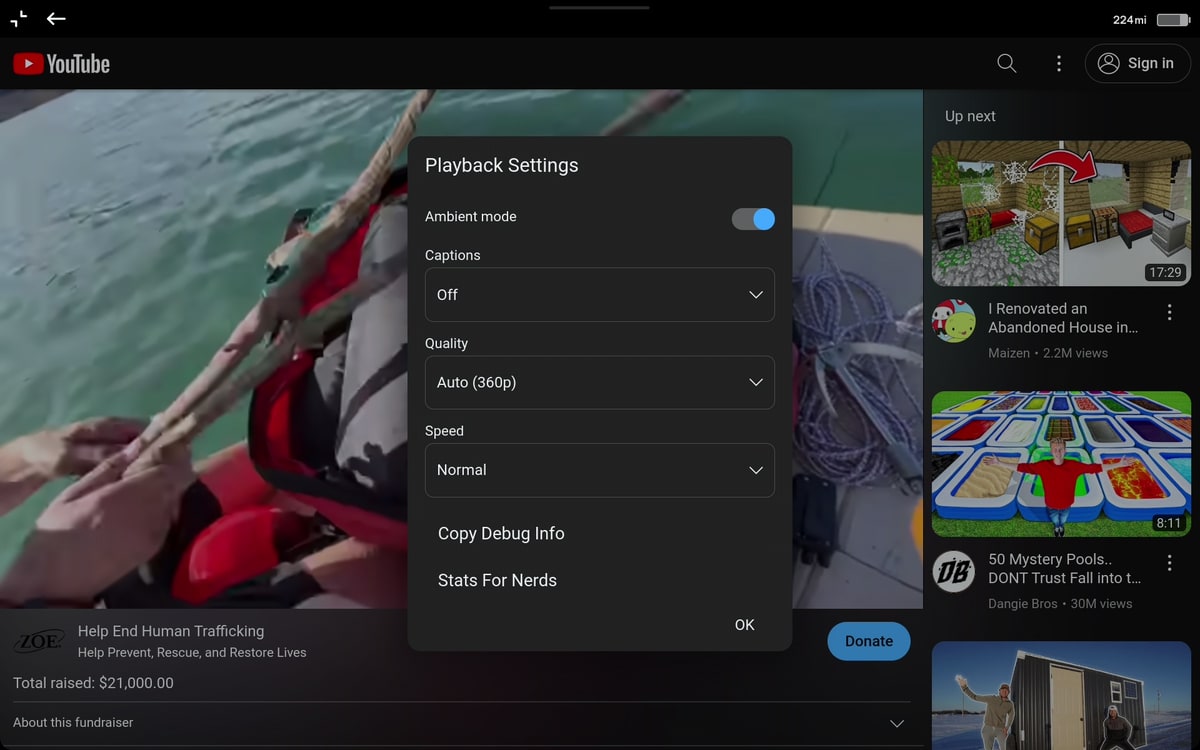
 www.notateslaapp.com
www.notateslaapp.com
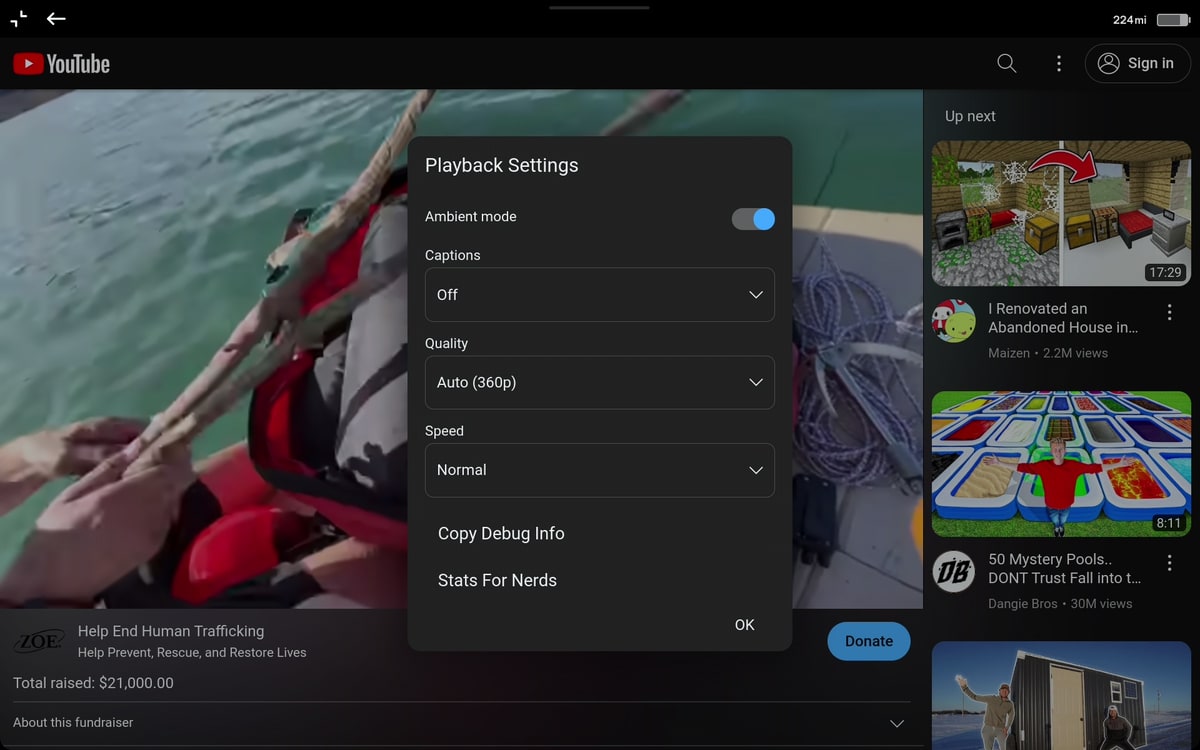
Tesla’s YouTube App Is Now Limited to 360p Resolution, but There’s a Workaround
Videos on stream at lower resolutions in a Tesla
